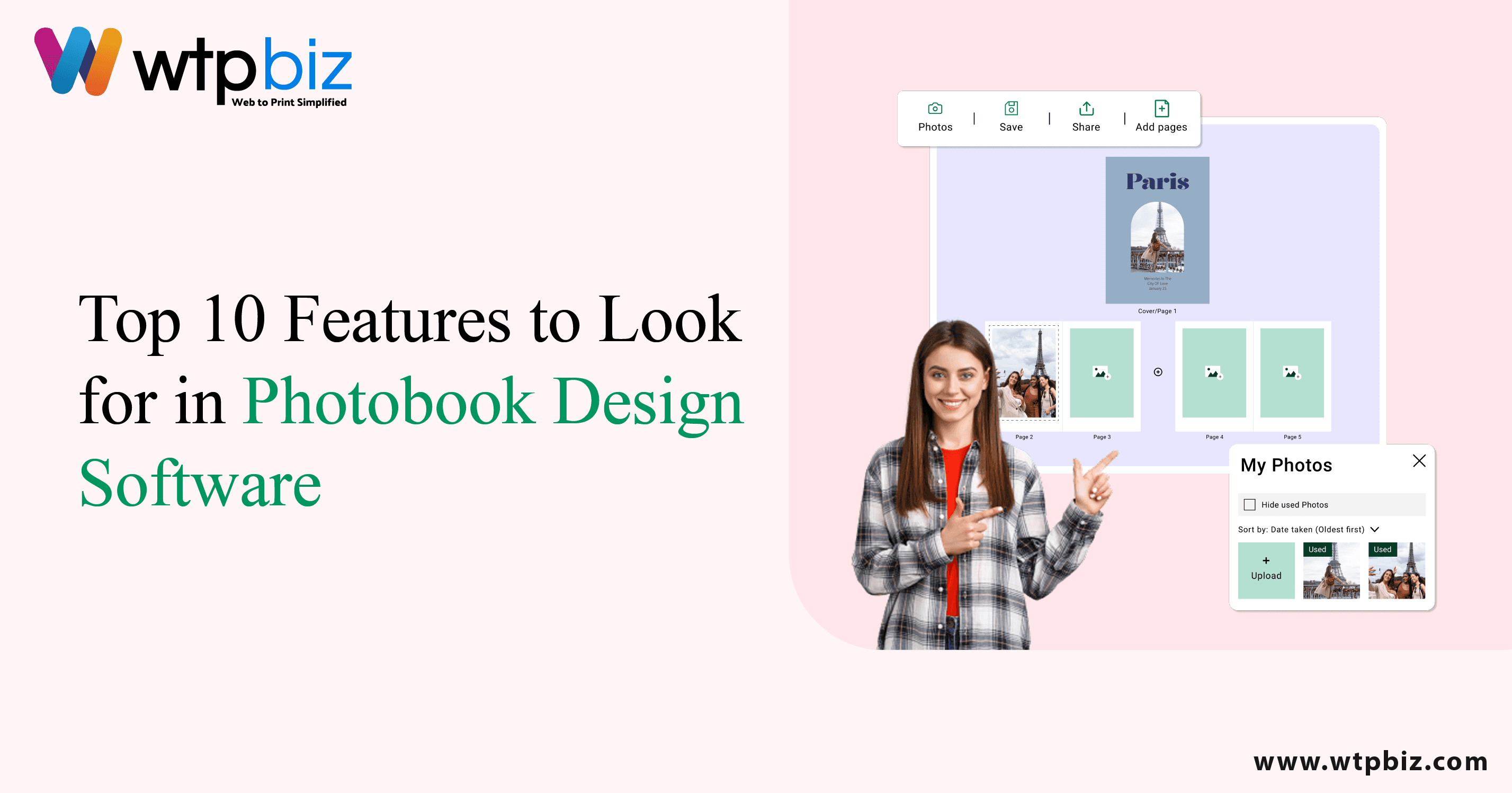Introduction
Designing a photobook has become increasingly popular as more people look for creative ways to preserve their memories. Whether as a wedding album, birthday album, or vacation photo, it is the best way to look at cherished moments in a personal photo album. The proper photo book software can assemble pictures into high-quality photos with outstanding professionalism that tell a story. The latest photobook layout software makes it easier for anyone, even a beginner, to do this, with user-friendly interfaces, customizable templates, and robust design tools.
The growth of digital photography and online platforms has seen digital photobook creators emerge as the best solution for anyone who wants to make personalized photo books. With the creation of online photo book makers, in today's world, this is more accessible than ever, offering intuitive tools and features that make the photobook design simple and enjoyable. Using the best photo book design software, individuals, families, or even professionals can create visually stunning albums to share with loved ones or showcase work.
This article discusses the top 10 features to look for in photobook design software so that you can make an appropriate selection based on your creativity.
Top 10 Features to Look for in a Photobook Design Software
Making a stunning photobook has never been this easy because of modern photobook design software. For beginners, intermediate designers, or even experts, the right photo album software can create customized albums without creating much hassle. From intuitive interfaces to advanced customization, the best photobook layout software ensures a hassle-free design experience. Explore this guide on the top 10 features to look out for in your digital photobook creator that ideally help bring your memories to life.
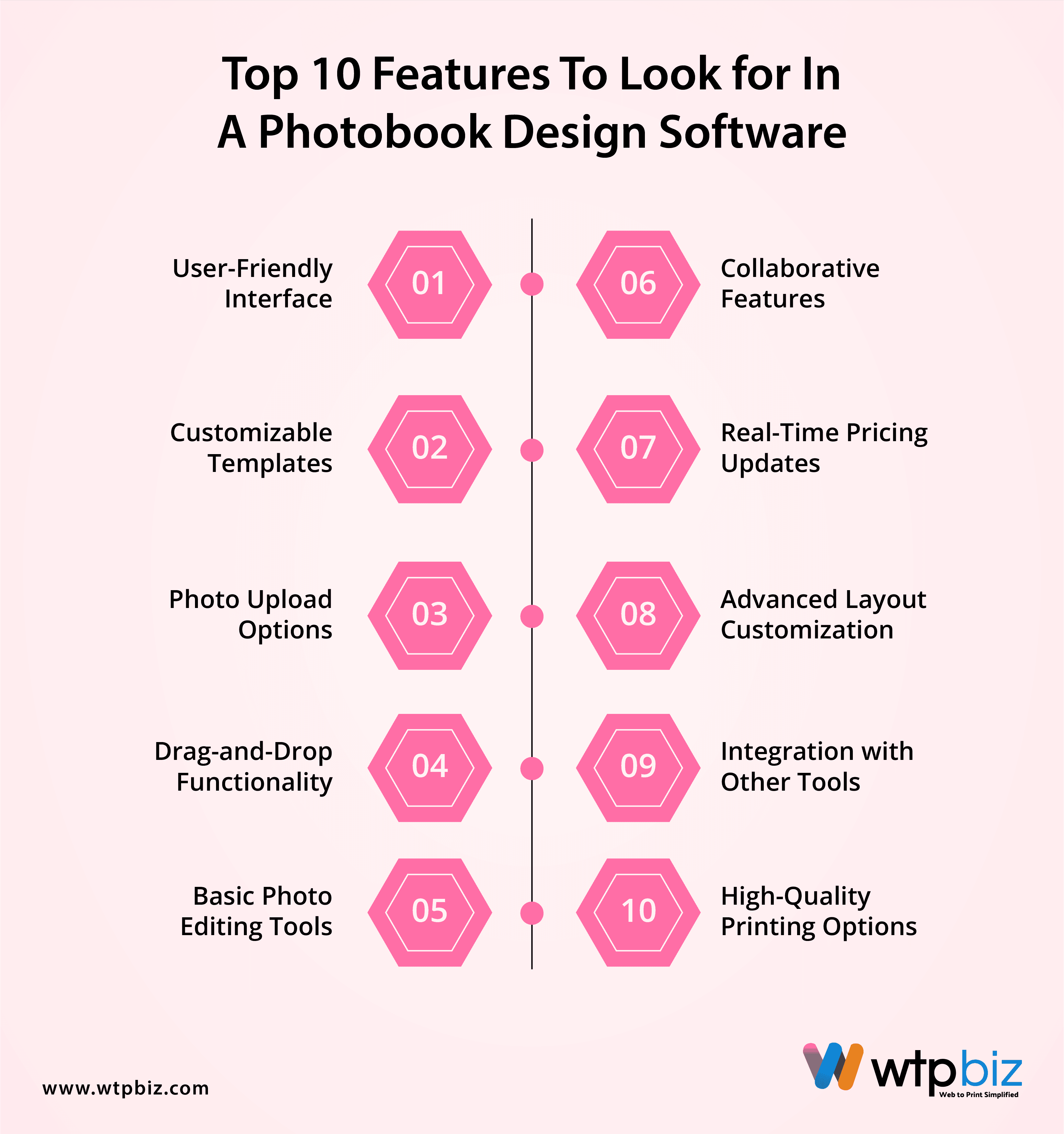
1. User-Friendly Interface
The primary consideration when choosing photobook design software is the user interface (UI). It has to be intuitive and easy to navigate, especially for someone who may not have design experience using complex tools. The best software for first-time users must give minimal resistance to a steeper learning curve. It should provide very clear instructions and straightforward options. A clean layout and simply controlled system let the person get into the design of their photo albums immediately without confusion.
Visualized tools that employ drag-and-drop functionality enhance the overall user experience when selecting photobook layout software. Even for an advanced user, a well-organized UI helps make creating personalized photo books efficient and pleasurable. By making the design easier, a UI-friendly interface means that creators spend more time on their content and less time learning how to use the application.
2. Customizable Templates
Pre-designed templates will prove important in speeding up creation time. Customizable templates enable users to quickly insert photos and text using a ready layout as a base. The availability of different styles, themes, and layouts helps match the look of the photobook with the occasion it has been designed for, be it a wedding, vacation, or family reunion.
Affordable photobook layout software is known to have hundreds of templates, which users can customize and easily design their albums without advanced design skills. Allowing the user to customize the templates about color schemes, text fonts, and placements of images can be unique for each individual's style. This versatile template selection is a real game-changer for someone who wants to make a photobook with professional quality in the shortest time possible.
3. Photo Upload Options
One of the key features of photo album software is easy upload options. You may upload images from your device, cloud storage, or social media. The more upload options it supports, the better. Flexibility is necessary because you can choose which images to include from where and organize them all in one place for easy access.
For better quality output of the final product, it will be essential to upload high-resolution photos. Uploading software that supports high quality will preserve your images' detail and vibrancy, avoiding the pixelation effect or loss of clarity when printed. The photobook design using these tools, which lets you upload images seamlessly from Google Photos, Dropbox, or Instagram, will give you a less hectic design experience and capture your memories in the best possible quality.
4. Drag-and-Drop Functionality
Interactive photobook software is known to provide drag-and-drop functionality, which makes the customization process easy to execute. Using it, users can easily drag their photos, texts, and other design elements to slots prepared in the layout. This reduces the complexity of selecting spaces for each page in the layout, making the system more accessible to even newbies.
For both experienced and new designers, being able to drag and drop design elements is flexible enough and creative in its photobook design. Dragging and dropping prevent convoluted controls in designing or software frustration; thus, the quick iteration of experiments is encouraged. This feature is handy for albums since content can be rearranged with minimum effort.
5. Basic Photo Editing Tools
Basic in-built photo editing tools are necessary features for photobook software. Basic editing options like cropping, rotation, brightness, and contrast adjustment, and in-app filters could be great options to polish pictures before incorporating them into a layover. Blending editing photos within the same window removes the hassle of applying design edits to the photos using third-party editing software.
So regardless of whether the objective is correcting red-eye issues, adjusting exposure and lighting balance, or more creative filters, all these refinements can result in perfect and outstanding images that can be taken to the nth level of finish by high-definition photo editing facilities, thus helping the photobook to look rather more polished professional. Quick in-and-out adjustments can ensure an album that matches the memories they're meant for.
6. Collaborative Features
Most people also create photo albums with others through a family effort, a wedding album, or a professional assignment. In this regard, features in photobook design software allow several users to work on one project simultaneously, simplifying team and family collaboration efforts in an album.
These features enable real-time collaboration, where users can make changes, suggest edits, and add photos or text. This is especially helpful in projects involving many users, such as group projects or client work, as it keeps them engaged and ensures all contributors can add their input. Therefore, collaborative features can make the design process for a family reunion photobook or business project easier and more enjoyable.
7. Real-Time Pricing Updates
This will be a real-time pricing feature for online photo bookmakers. You will see the cost of your project while you design it and can make more informed decisions about the number of pages, paper type, and other personalizations. An immediate cost estimate lets you work on your design so that it comes within budget without any post-design surprises.
This feature helps avoid overspending since the cost is broken down clearly when designing. Whether dealing with an intricate or simple project, real-time pricing updates will allow you to adjust your design to the constraints set by your finances while creating a great, professional-quality photobook.
8. Advanced Layout Customization
Advanced layout personalization is recommended for users who want to control the placement of photos, text, and other elements. The best photo album design tools let users create the most personalized layout, so everything is placed where they need it. This caters to creative professionals and hobbyists who want to show their work with high precision.
Options include grid-based layouts, freeform design spaces, and full-page photos to make layout reflections of individual visions. There is also an option for greater flexibility with more complex arrangements, allowing for advanced customization options to create complex templates. This would be useful to a user creating high-end photo books or those wishing to make an album that best expresses their artistic sense.
9. Integration with Other Tools
Synchronization of various tools, such as photobook design software, improves the whole experience, making the design process smoother. Cloud storage services, including Google Photos, Dropbox, and iCloud, enable users to access their images from anywhere, not through uploading them manually. Moreover, the capability to connect to social media platforms allows users to pull photos from Instagram, Facebook, or Flickr.
Professional designers can benefit from integrating editing tools like Adobe Photoshop or Lightroom to heighten their creative possibilities. This allows for more complex photo manipulation before integrating into the photobook. The integration saves time and increases workflow efficiency, giving users more control and flexibility in their design projects.
10. High-Quality Printing Options
Of course, the print quality ultimately determines the quality of your photobook design. High-quality online photo book makers also offer premium paper, binding, and finish options. This ensures the book looks great in its digital version and maintains a good quality upon printing.
Print options such as matte or glossy finish, lay-flat binding, or custom covers raise the professional character of your photo book. When you design a personal photo album or business portfolio, print quality options ensure your designs stand out. Moreover, most services can deliver your printed product to your doorstep quickly with excellent care taken during shipment.
How to Choose the Right Photobook Design Software
When selecting photobook design software, assessing your specific needs is important. Here is a quick checklist of essential features to consider:
Ease of Use: It should have an easy-to-use interface and drag-and-drop features.
Templates and Customization: It should provide customizable templates with flexible layout options.
Photo Upload: The software should support a variety of upload methods for images and high-resolution uploads.
Photo Editing: Built-in photo editing tools should be available to make adjustments in the software quickly.
Collaborative Features: In the case of a team, real-time collaboration is a must in the software.
Real-Time Pricing: Whether the software offers real-time pricing updates so that you don't go over budget.
Based on one's likes and demands regarding the design for their project, one can usually create a narrowed version of a more specific product option. Therefore, WTPBiz's photobook design software combines all that and presents an outstanding candidate for custom production of photobook designs in a timely and professional manner.
Conclusion
Choosing the appropriate design for a custom photo book might be crucial in turning your creative vision into reality. Features like an easy-to-use interface, customizable templates, and high-quality printing make a difference in the final product. Using suitable software, anyone can become a designer of a personalized, professional-quality photobook that will interestingly collect memories. We have also prepared a guide for you to start your photobook business on shopify.
WTPBiz's Photobook Design Software is a comprehensive all-in-one photobook design solution that offers a robust platform for real-time pricing updates, easy collaboration, and seamless integrations. Book your demo today to see how WTPBiz can further improve your photobook design experience!
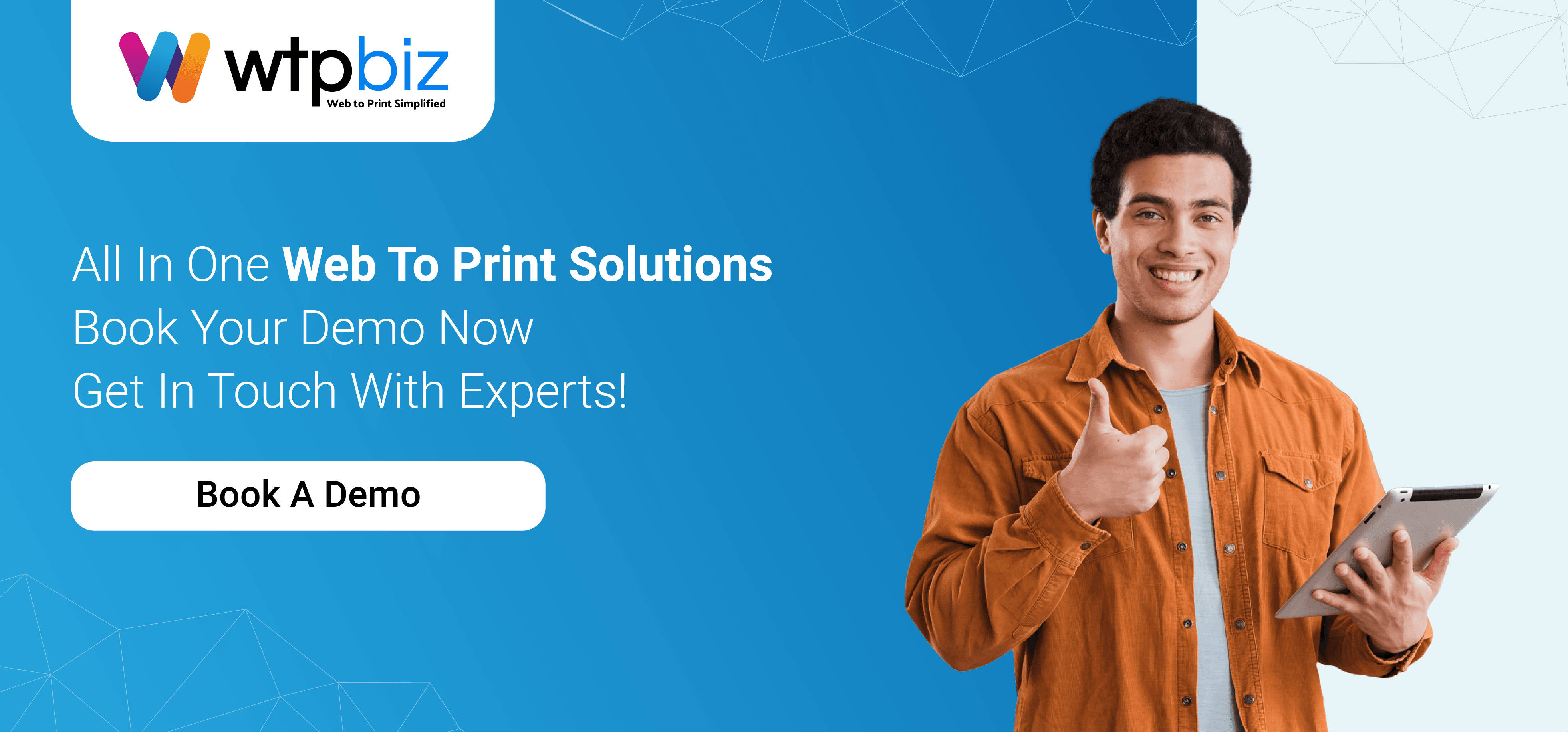
FAQs
1. What is the best photobook design software for beginners?
For a beginner, the best photobook design software should provide an intuitive interface with easy-to-use features to make designing fun and simple. WTPBiz's photobook design software is distinct because it uses a user-friendly layout, allows for customization templates, has drag-and-drop functionality, and comes with essential photo editing tools. This is good for novice and professional users because it will help them have a smooth experience and create excellent, personalized photo books without steep learning curves.
2. Can my customers create a custom photo book online without design experience?
Yes, using the perfect online photo book maker, even the most technophobe of your customers will easily create personal photo books even without design knowledge. Most new photobook software sites, including WTPBiz, offer tools for drag and drop, simple pre-designed templates, and elementary photo editing so users can create albums effortlessly. It gives step-by-step guidelines to allow users to generate results that resemble those of pros within the blink of an eye.
3. What are the key features to look for in a photobook layout software?
Some key features to look for when selecting photobook layout software include friendly interfaces, versatile templates, drag-and-drop functionalities, and printing quality with which the photobook can be produced. Other essential features include uploading photos from clouds or social media, essential photo editing tools, and real-time pricing updates to help control the budget. Advanced customization features and collaborative tools increase design experience, especially in professional use and teams.
4. Does photobook software integrate with our existing print store?
Many photobook design software solutions, like WTPBiz, provide integration options with existing print stores through APIs. This way, the software can easily be synchronized with your printing service so that orders are processed seamlessly, and photo books are produced without errors. This helps you streamline your workflow to provide all these services to your customers through custom photo book creation and printing.
FAQs