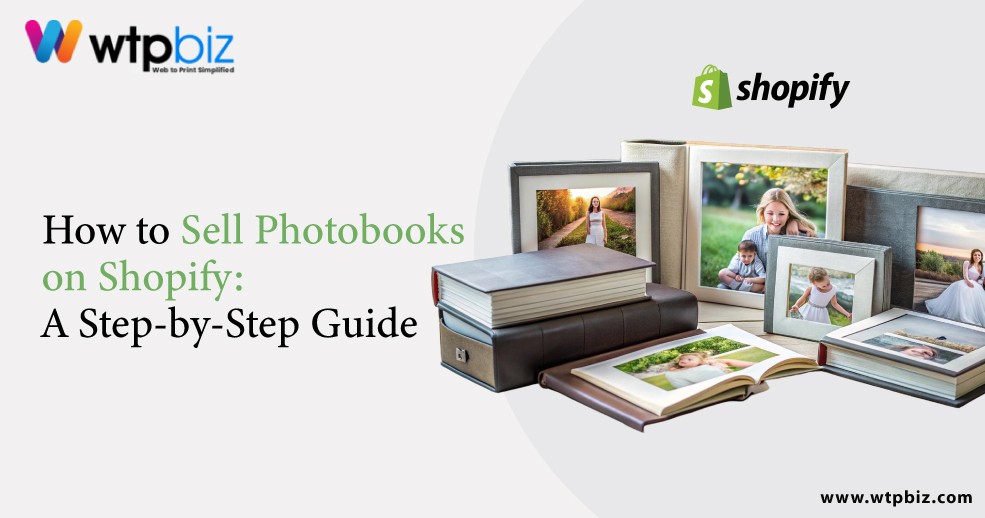Online shopping has experienced a growth in demand for customized photo products, and photobooks have emerged as one of the most popular marketable items. Photobooks fulfill different customer requirements, from preserving important moments to creating unique gifts and saving life's memorable occasions. Photobooks' fundamental emotional worth and personalization elements allow sellers on the web to run successful operations that generate substantial profit margins while encouraging repeat client purchases.
The online platform Shopify provides a superior solution for establishing your photobook business. Users find creating and scaling online stores simple, though Shopify offers a friendly interface, massive app capacity, and functional flexibility. Your customers can benefit from WTPBiz's photobook design software to customize quickly while you simplify backend tasks.
Ready to tap into this lucrative market? Next, we will examine the process of setting up photobook sales on Shopify as an opportunity to create a memory-driven enterprise.
Why Sell Photobooks on Shopify?
Shopify is an ideal platform for launching photobook businesses because it allows entrepreneurs to operate their personalized photo product venture with platform scalability efficiently. Coders and non-coders alike can seamlessly establish an online storefront with Shopify because its catalog features easy-to-use features and tools. Your business growth will match effortlessly with Shopify's flexible store capabilities because you can serve local consumers and global customers alike.
The main attraction of Shopify is its continually expanding app store. Secure tools enable you to incorporate essential features, including user-adjustable photobook generator tools, integrated payment handling, and automated stock control. Through Shopify, you dedicate yourself to offering stellar photo products and let their platform manage every technical aspect.
The photobook market serves multiple target groups, including wedding photographers and their clients and family photographers who serve parents and businesses that need branded keepsakes. Photobooks' diverse nature maintains their traditional value for present-giving and preservation purposes, leading to steady market demand throughout the year.
Your business can thrive when you connect Shopify’s flexible functionality to the enduring demand for customized photograph products, delivering an operation that meets your client's needs. You can launch your photobook business with Shopify right now to access a growing market that links photographic creativity to memorable times.
Step-by-Step Guide to Selling Photobooks on Shopify
A photobook business run through Shopify is a powerful route for converting artistic capabilities into commercial success. Through Shopify, you can easily display and sell customizable photo books regardless of whether you work in photography or design or run your own business. This guide includes step-by-step instructions for building your Shopify Store while covering design tool incorporation, pricing structures, and product promotional strategies.
Step 1: Set Up Your Shopify Store
To start selling photobooks online through Shopify, you must create a store on the platform. Your journey begins with a Shopify account creation, followed by selecting a store name representing your brand's direction. When choosing a Shopify theme, it's best to select minimalist categories because they let photograph books attract attention through visual content while drawing shoppers to your products. Users seeking either "Debut", "Brooklyn", or "Narrative" themes will discover simple designs which offer easy customization possibilities.
Customize your theme by integrating your logo and choosing fonts and color palette options to create a structured brand presence for your business. Build your navigation menu structure by placing vital pages such as "Shop" and "About Us" alongside "Contact" at the top. Three necessary payment gateways, along with PayPal and credit options, should be enabled through Shopify Payments to provide straightforward transaction processing to buyers.
Add all necessary shipping options to your store, then incorporate relevant legal documents, including a Privacy Policy and Terms of Service. After finishing these tasks, your photobook launch is now possible.
Step 2: Design Your Photobook Templates
Your photobook templates represent the essence of what customers purchase from you. Customers can personalize their photobooks through adaptable templates to produce books that reflect their unique tastes and help create lasting memories. Devote your investment to building beautiful templates for weddings, vacations, baby achievements, and memorable special occasions.
We offer a design tool for photobooks that will simplify your template development process. Your tool's simple drag-and-drop template creation process allows users to create professional-quality, unique photobooks effortlessly. Using pre-existing templates and customizable layouts, you can serve many customer demands without complete customization.
Emphasize your photo grid flexibility, text customization, and decorative elements because these tools maximize creative potential. Provide simple guidance directly in product descriptions to show customers how to modify their selected templates.
Your Shopify store should always display premium-quality photobook renders. Showcase your finished product through mockup displays or three-dimensional visualizations. Enabling previews on your site helps customers feel better about choosing their designs. Your store will stand out from the competition when you select versatile, customizable photobook templates.
Step 3: Integrate Our Photobook Design Tool with Shopify
From within your Shopify, it becomes effortless for customers to experience a streamlined design customization process through our photo book tool. Relating the integration system is simple because advanced coding skills are unnecessary. Your Shopify store connects instantly to the tool through 1-click sync, so all changes to designs and edits happen automatically and link directly to your platform.
Users can upload pictures through its user-friendly editor while arranging layouts and adding text content. Customers experience user-friendly design creation thanks to advanced features that enable automatic alignment adjustments alongside resizable content and live display functions. Built-in templates featuring diverse themes let users conveniently make quick template modifications.
The system has real-time auto-saving, which prevents customers from losing their work when they step away from building their design. Upon finalizing the project, customers can quickly transform their photobook design into a Shopify cart item to proceed with checkout.
This integration will benefit your store management. Your Shopify dashboard will give you complete visibility into tracking orders, monitoring customization trends, and providing prompt assistance for design inquiries.
Want to see how it works? Review our free demonstration to learn how our Shopify photobook design tool transforms store customization at your invitation.
Step 4: Set Up Pricing & Integrate with a Printing Partner
Your business needs competitive prices to attract customers while staying profitable. Research your competitors to develop a pricing point that matches your goals. Offer various price plans for page count, premium finish options, and additional custom features like hardcovers.
Your Shopify store should be connected to a trusted printing partner to ensure high-quality prints and efficient delivery timeframes. Through their API integration services, many printing providers enable the automatic submission of finished design files for production. The integration removes human processing steps while making delivery more efficient.
Shopify users can select from three popular printing service providers: Printful, Printify, and Gelato. These platforms handle everything from product creation to package transport, enabling users to deliver better customer engagement and service.
Customers need accurate information about their delivery schedules, while multiple shipping options with standard and quick delivery periods remain available. Your strategic pricing decisions and dependable printer partnerships result in top-tier customer experiences that ultimately lead customers to visit your business.
Step 5: Launch & Promote Your Store
After your store prepares for launch, you must execute effective promotion strategies. Begin your e-commerce success by making product pages SEO-ready with descriptions that obey search algorithms, high-quality images, and prominent call-to-action buttons. To boost search engine rankings, add keywords that include "custom photobooks" together with “personalized gifts” and “photo album design.”
Leverage social media platforms like Instagram, Facebook, and Pinterest to showcase your photobooks. Create appealing content with stories from your customers, design tutorials, and unique company perspectives. Email subscribers will learn about your store through a targeted promotion for special pricing and complimentary shipping benefits for new customers.
The photography or lifestyle-oriented influencers can help your brand reach more customers when you develop partnering agreements with them. Create time-limited discounts and contests to make your platform exciting enough to bring your first clients.
You should conclude by testing your Shopify store analytics to track visitor behavior and measure website traffic and purchase statistics. Use the gathered data to improve your marketing strategies, boosting your future success.
Implementing these five essential steps will start you on your journey toward running a lucrative Shopify business selling customizable photo books.
How to Market Your Shopify Photobooks
For Shopify photobook success, focus on paid advertising, with Pinterest boards and seasonally prepared promotions, to reach more potential customers.
Instagram and Facebook Ads
Leverage the power of paid social media advertising. Your photobooks should feature eye-catching social media promotions where you showcase customized options and distinctive design elements. Combining different carousel ads with style options and customer testimonials will help potential customers become engaged. The target audience segments are photography, scrapbooking enthusiasts, and consumers searching for personalized gifts. You should reach niche audiences effectively through targeting options on Instagram Stories and Facebook to find higher conversion rates.
Pinterest Inspiration Boards
A visual inspiration platform exists on Pinterest. Showcase your photobooks through themed boards, demonstrating their ability to turn memories into immersive experiences through wedding photography, travel albums, and family moments. Choose "custom photobooks" and "personalized gifts" for your board names and matching descriptions. Because pins endure longer than other platforms, they offer a practical pathway for enduring traffic acquisition.
Seasonal Promotions
Use special occasions such as Valentine's Day, Christmas, and Mother's Day to run limited-time promotions, including discounts and bundle offers for customers. Display your seasonal offers prominently on your website alongside your advertisements and social media channels so customers experience a sense of time pressure to buy.
Your Shopify photobook performance will increase substantially when you implement these identified strategies to reach new customer groups.
Why Use WTPBiz's Design Tool for Photobook Design?
WTPBiz's visual design editor provides store owners with a professional photobook creation space that interoperates seamlessly with Shopify and its online stores. This software offers all the necessary features to become the ideal Shopify photobook solution for owners seeking to improve customer engagement.
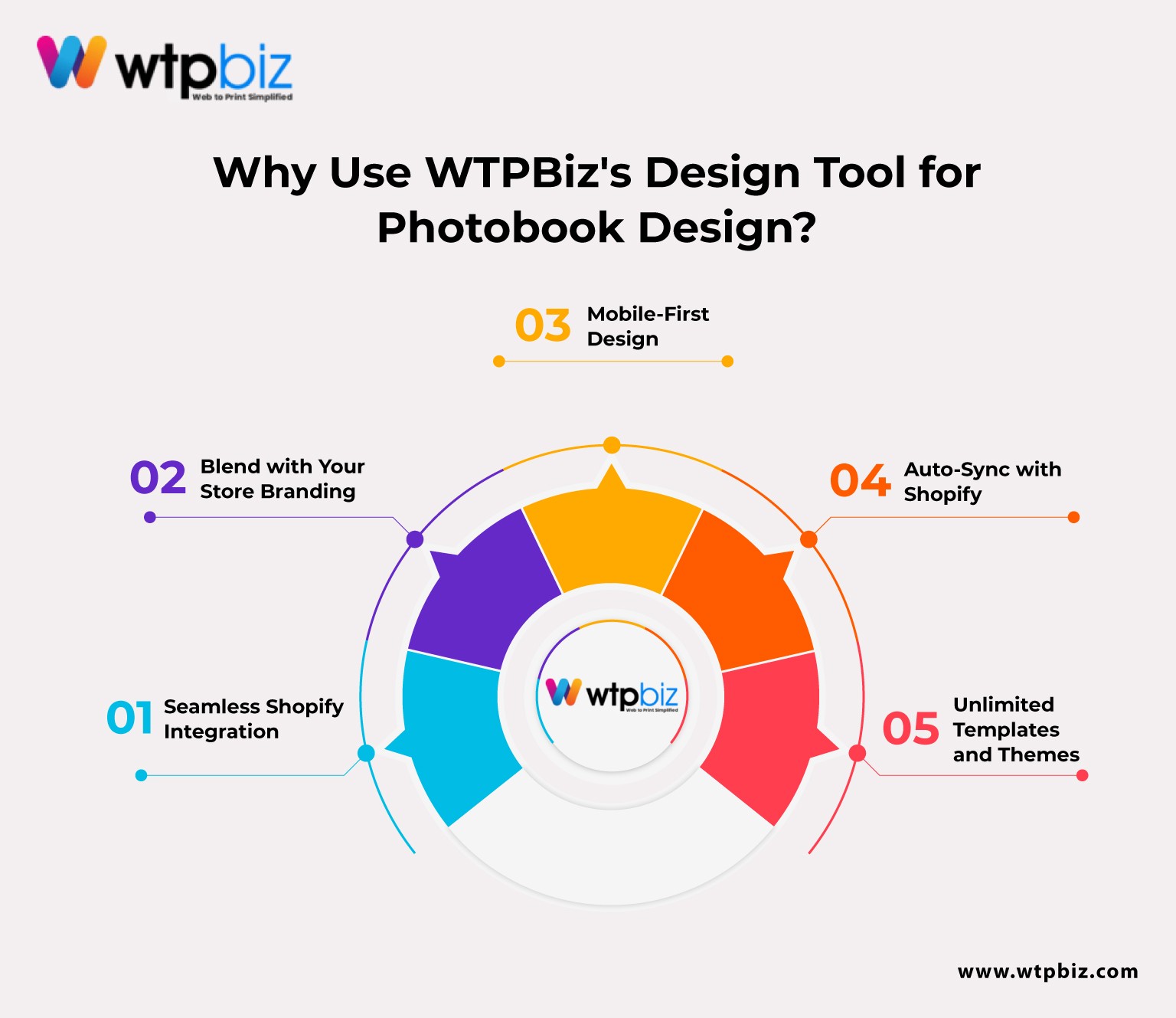
Seamless Shopify Integration
The design tool at WTPBiz enables a seamless design process through complete integration with Shopify platforms. The simple setup generates photobook creation functionality inside your Shopify storefront, which allows your customers to personalize their albums.
Blend with Your Store Branding
Customers can modify visual elements and text-based components through the tool to achieve a design that aligns with their store’s existing branding. Your customers enjoy a harmonized experience across your store and their photo book creation process. Your business identity remains consistent through a professional appearance that feels personalized when using this tool.
Mobile-First Design
WTPBiz platform allows users to start designing photobook creations using any mobile device. The tool's mobile-first design provides responsive and friendly user experiences for customers who want to access it at any time from anywhere.
Auto-Sync with Shopify
The platform enables automatic synchronization between the design tool and your Shopify store. Through the seamless design tool to Shopify store integration, your shop receives automatic real-time updates, so you eliminate manual work. The system saves your time and prevents mistakes.
Unlimited Templates and Themes
Through WTPBiz, you can access an infinite selection of templates and themes that let customers express themselves so they can design books for weddings, vacations, or family celebrations. Multiple choices enable users to create their ideal photo book easily.
The time is right to elevate the potential of your Shopify photobook enterprise. Book a demo now with WTPBiz, whose user-friendly photobook creation tools will revolutionize your store's operation.
Scaling Your Photobook Business
Business scale expansion in the photobook industry requires clever upselling methods in combination with analytic knowledge analysis and worldwide market exploration. Your business grows by adding complementary personalized products like calendars and wall art to raise customer purchase values. Additional products complementing photobooks help expand your product selection while boosting customers' customization choices.
Leverage Shopify Analytics for critical data about customer actions, most popular items, and market trends. Data collection will make your audience's demands actionable, providing optimization power to enhance your marketing and product delivery strategies.
Business growth can happen through international expansion by adapting your operations, including local shopping environments and shipment alternatives. Your photobooks become accessible worldwide when you introduce international deliveries while displaying products in multiple languages to break into new global markets.
Implementing these strategies depends on your business scalability, revenue growth, and sustained customer trust.
Also, check out our guide about the top features of photobook design software.
Conclusion: Turn Photos into Profits
A photobook transformation into profits involves more than producing products because you must establish a smooth relationship that meets your customer base's needs. Through the WTPBiz easy photobook maker and Shopify integration, your business can create attractive customized photobooks that automatically synchronize between platforms. Your sales can benefit from upselling complementary items to your existing products, including wall art and calendars.
Track your audience's needs through Shopify Analytics to enhance your marketing campaigns according to customer behavior patterns. The potential to engage new markets worldwide will make future expansion of your photobook business achievable.
It is time for your image collection to generate financial returns. WTPBiz's product design feature offers enhanced possibilities. Take advantage of our tool by booking a demo to discover how we can transform your business operations while allowing seamless scaling.

FAQs
Does the photobook editor allow me to create designs that align with my store branding?
Yes! The WTPBiz photobook design tool features an interface that enables users to customize fonts, colors, and layouts according to their store branding to achieve professional photo experiences.
What tools exist to monitor photobook sales metrics and their performance data?
With analytics from Shopify and WTPBiz integration, businesses can evaluate sales metrics and understand customer interactions to refine marketing techniques and improve sales opportunities.
Can customers preview their photobooks before purchasing?
Yes! WTPBiz's design tool lets customers instantly see their photobook designs during the preview process before they finalize their ordering decision.
Does WTPBiz provide its photobook design tool with mobile device access?
Yes! With the mobile-first design experience WTPBiz has developed, you can guide your customers through photobook creation and ordering anytime.
What types of templates and themes are available for photobook designs?
WTPBiz delivers comprehensive templates alongside unique themes customized for specific events, including weddings, travel activities, and family celebrations. These help customers achieve personalized photobook designs.
FAQs