Finding the best web to print software provider begins with locating the best web to print editor. A web to print editor can make or break a company. It will be the central focus of your storefront's engagement. You will automatically attract users and develop a profitable business if you have an efficient tool. The web to print editor should be able to meet the needs of your niche customers. Individuals, corporations, small businesses, or any industry-specific solution must enlist all editing tools that meet your customers' needs. So, below is a comprehensive list to assist you in deciding which web to print editor to hire and reap endless benefits.
Let us first understand what is a web to print editor ?
A web to print editor is a collection of tools that enable your consumers to design and review designs online prior ordering them to be printed and delivered. The toolset should include design tools for all of the products you sell, including apparel, signs and labels, books, banners, mugs, cards, and anything else. It is critical that web to print software include all important features for editing products and instantaneously customizing the product with the preview. In short, the software should have design requirements that make the process easier for customers without requiring the services of a graphic designer.
Choosing the best web to print editor
Web to print technology has evolved to meet the needs of all sorts of customers and businesses. It is essential that the software providing your web to print technology also has an out-of-the-box web to print editor that provides niche-specific tools and solutions and unlimited creative options. There are plenty of solution providers, but it is important to find the best one that meets your business needs.
Here is how you can choose the best web to print editor.
Step 1: Identify the products
The first step to choosing the best web to print editor is to identify the products you would be selling in your store. Make a list of products to segregate the web to print solution providers and get in touch with only the companies that have niche-specific solutions for your product. Take a demo of their software products to decide better and go with only the solution provider that offers user-friendly customer-centric solutions.
Step 2: Identify your users
Identify your users before investing in web to print technology. Depending on your business model, the features of the software product vary. B2B clients require a direct channel for ordering the print and repeat-ordering with pre-defined and agreed prices, while B2C clients look for ecommerce capabilities and direct access to pricing and products without requiring a login. Web to print editors need different catalogs and user groups, developing designs as per brand guidelines, secure login to access their unique designs, and prebuilt solutions that are prebuilt and make only a few changes in the design to suffice their needs. If you have a mixed user base, you have to have both capabilities in your solution.
Step 3: Fixed and custom sizes
The most important details in this text are that a web to print editor must adapt to the customer needs for product customization. For example, a t-shirt and custom card design software both require a custom sizing option. Business cards can be customized as per the shape and size required by the end-users, and pre-built templates can be edited and modified easily. However, when it comes to t-shirts, custom pricing means custom pricing. Additionally, editors must have varying editing tools, such as an editor that offers the design area based on the print margins and type of printing method. Finally, users should be able to upload their own library and modify the sizes according to the requirements of the users and yet have some restrictions so the printing process is easy.
Step 4: Design in shapes and sizes
A web to print editor is essential for designing products and services in various shapes and sizes. It has outlines to structure the product design better and offers extended capabilities. Additionally, products should be available in various colors and personalization should be allowed. This would reduce the effort of users and allow them to select the base color and work on the design customization only.
Step 5: Unlimited Design
Unlimited design is essential for a business, and uploading new designs should be easy. If you have pre built templates on your sites, customers are likely to come to your platform. When choosing a web to print editor, it is important to check that the company is offering a pre-built library with the latest designs. You must be able to launch your business with the solutions provided by your web to print software providers and get some sales.
Step 6: Manage printing methods
Offering multiple types of printing methods is essential for businesses to meet customer needs. Examples include offset lithography, flexography, digital printing, large format print, screen printing, 3D printing, LED UV, etc. It is important to consider the products, customers, and other aspects of the business when deciding on the printing method.
Step 7: Multiple languages
Being a global business you would have a global audience. Expect people to be using typography in various languages and your keyboard must support the same. It is very important that the web print editor also offers suggestions and information in various languages based on the location. Multiple language websites and software are a trend. The tool should support multiple languages and communicate with the native customers and allow them to create an appealing design for your products. The tool should not become a barrier to sales.
Step 8: Unlimited fonts and clip arts
Customers are highly selective nowadays. Ample choices for fonts should be offered. You must make sure your customer needs are met completely. People of various age groups and intent are going to be using your software product. So, fonts, designs, and clip arts should be in the software based on all their requirements for all sorts of occasions. If you are a vendor or a printer then using these fonts and clip arts would reduce the requirement of your customers for having a designer.
Step 9: Easy Installation
The most important details are that a web to print editor should be easy to install and integrate into a website, provide solutions for websites created on a particular technology, and offer 24*7 support and maintenance. WordPress, Magento, Shopify, WooCommerce are common technologies used by the web to print companies.
Step 10: easy and fast approvals
There is a process for approvals of design that is mandatory for print businesses. As sometimes some designs customized by people would just not work out and bad print would cause a problem later. You need to check the designs and intimate customers about design approval and process the design for print. A print-ready file is required to be sent to the clients and get faster approval from them just after they have added the design to your platform.
Why web2print solution by WTPBiz?
WTP Biz is a web to print solution provider. We provide end-to-end solutions for meeting print-on-demand industry challenges. We are a technology-driven company that provides advanced and futuristic solutions to meet the needs of the customers. Our solutions are aimed at supporting the design requirements through online software. With a world-class team of developers, we are a one-stop solution to meet your solutions.
1. Live training
At WTPBiz we provide you with live training which helps you understand the design process better. Based on your solution offering we manage your all queries instantly regarding designer tools with respect to business needs. We also personalize the demo and training according to your requirements. Also, this helps you in training your staff also better.
2. Dedicated support manager
We provide a dedicated support manager and resolve all your queries. Our support manager would guide you throughout the process and post set up and also stays with you to resolve your queries.
3. Email, call, and chat support
We are available 5 working days a week with 24 hours support. You can connect back to us through email, call and chat. Furthermore, we have the fastest resolution time. We connect with you immediately for queries related to print-on-demand solutions.
So, this was it guys, hope you liked the blog. We have included all the necessary information that is required to decide on what type of web to print editor to purchase and empower your business. For more information do connect with our customer support team. We would be happy to answer your all queries.
Wrapping Up -
This blog contains all of the information needed to decide which type of web to print editor to purchase and empower your business. Please contact our customer service team for more information. We would be delighted to answer all of your questions.
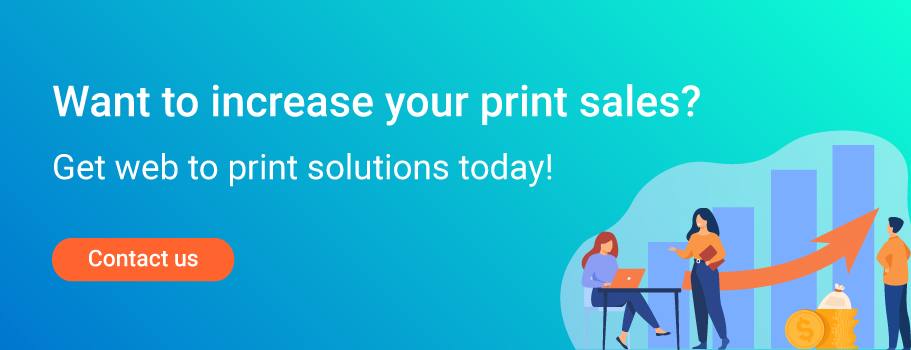
FAQs


