Stickers are most commonly used for marketing a business. They can be placed anywhere and the on-goers would start recognizing the business through its logo, tagline, name, etc. But before you start sticking the logo all other the place, you have to have the right program to design it perfectly in the digital format.
Technology has transformed almost every industry. Remember the times when you would go to the local printing shops and draw the design, get a few bad designs, make changes to them and achieve the result you want? Well, that has changed completely now. We have the web to print solution for sticker design. These web to print stores are like ecommerce shops that can facilitate your all sticker needs. Let us start by knowing a bit more about them, before we give you the names of the top sites where you can order stickers online.
Web to print sticker designing solutions
Web to print stores have everything that is there in an ecommerce store but with a plethora of features that can help you design or customize the product as per your need. Once you are satisfied with the product in digital format, you can order them. Typically a web to print store would have a web to print editor that facilitates all the features and functionalities needed for designing and customizations. This is the core of a web to print store and the best of breed programs use the high-end web to print editors to ease online designing and customization easy for you. This means a web to print software is as good as the in-built editor. If the editor is not perfect the web to print store is just not good enough.
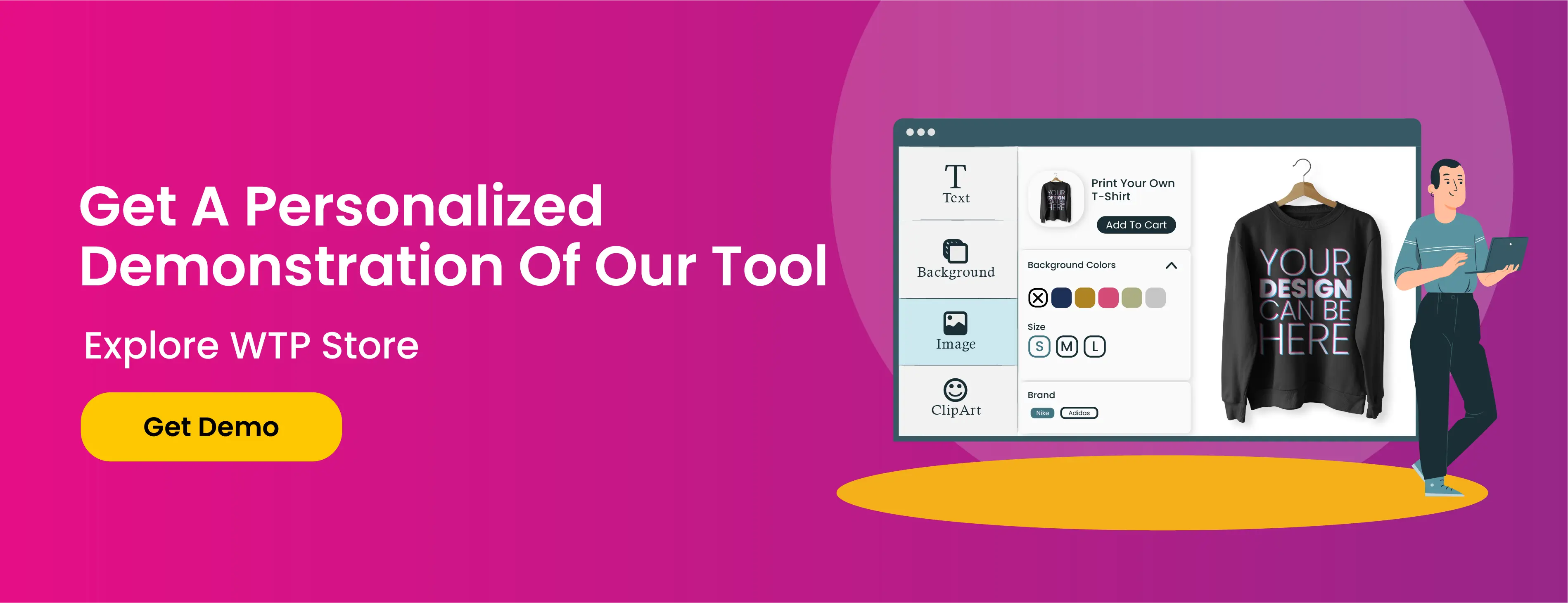
Important features in a sticker design software
A sticker design software is an exclusive editor that offers features and functionalities for the customization and designing of the stickers. A good editor is user-friendly and provides top-notch speedy and real-time editing opportunities for you to design and preview before you place order. To decide between various service provider you should always check whether the editor offers all the required tools for you to design or customize your sticker or not. Using this editor, you can design the sticker of your choice easily without having any design experience. It offers you DIY capabilities that make it fairly easy for you to designing outstanding stickers for your branding needs. Here are a few necessary features of a web to print solution for a sticker design for the customers:
Easy customizations
If you wish to design the sticker without any prior designing knowledge the editor must be user-friendly. Logically, you would have been a designer you would simply design it in a high-end software, and upload the design directly to the software for the print. But if you are designing without any prior design experience the tools should be easy to use. It should support your design idea and must not constrain you in any manner other than necessary.
Shapes and sizes
Most stickers are of various shapes and sizes. A good editor supports various shapes and sizes. You should be able to make the changes in the size as per your requirement. You can add the size in inches or cm whatever is preferred by you.
It should offer fixed sizes, and custom sizes and shapes options. Having these two features would make the design easier and you can get it printed and delivered to your doorsteps. Custom sizing solutions help you develop a customized design using text, pictures, cliparts or by uploading various design elements and designing a custom pattern. Sticker works as a great tool for advertising your brand and attracting customers so, it is important that the design is very professional and relays your brand identity.
Personalized designing
Stickers are used for doors, notebooks, laptops, bottles, cars, and a lot more other things. But the size of all these things varies and you would be required to make design customizations as per the things that are going to hold the sticker. So, the sticker design program should facilitate all the tools for you to make shapes and size customizations as per your requirements.
Color pallete
Every brand has its color scheme. You cannot go out of the way and create stickers of any color when it comes to reflecting the brand. You can choose to go as colorful as you want but it all depends on the intent with which you are going to be using the sticker. An editor should support various colors for your products. With the help of the sticker design program, you can choose between various color pallets and define your sticker design better. If some colors are missing in the palette then it is a complete letdown for you as you would want to be very specific while designing a good sticker.
Unlimited fonts and clipart
Logos contain clipart, text, images, and a lot more other elements. To design a sticker it is very important that the library of the editor has ample font stypes and cliparts to support you throughout the design process. If you want your sticker to be interactive, there should be enough design elements pre-built so you don’t have to separately design them or hunt for them to bring your sticker design idea to life. A ready-made solution also takes less time which is a benefit as you would not want to spend days on creating a single sticker. Also, the library should allow you to upload any clipart or images you would like to add to complete the design in a fulfilling way.
Faster approvals
Most web to print stores has a print approval procedure. A faster print approval procedure is what you are looking forward to because a company should not take days to just approve the design you gave them before printing. When choosing a sticker design program always do in-depth research on whether they have a print approval procedure or not and if so, what is timeline in which you can expect to receive your design. If you are looking forward to starting your own web to print sticker design company, there would be a lot more than this that would be required. These were only customer-side feature, get full information about admin-side features by connecting with our customer support team through emails, calls, or chat. WTPBiz is 24x7 available to help you.
Top Sticker Design Programs
Some of the sticker design programs that you can use for your business are mentioned below. The list has been made as per their offerings and ranks on multiple leading sites. Also, they have a good service record. Here are the best sticker design programs to consider in 2023 and beyond.
Adobe Spark
This is a very user-friendly application and they provide custom label design services of a variety of shapes and sizes. You can make custom-size stickers or you can choose the pre-built dimensions – they are one of the best. The only catch here is that they don’t provide a lot of templates, which makes it a turn-off. But you can always go premium to access a larger template library.
Uni Designer
Uni Designer is an advanced designer tool developed by WTPBiz and it allows your customers to create their sticker designs on your own websites. The best part about this designer tool is that it can be integrated with your existing store using an API. Uni Designer can be used to create any kind of design, not just stickers. Using the platform, you can unleash the creativity of your customers and allow them to design seamlessly without going to and fro.
Canva
Canva is one of the most popular sticker design programs. It is online you don’t have to download it. Simply log in using social logins or email and you are into the editor. Also, it has one of the best free libraries. It is a very huge library and most of the things that you would need are free. In case, you need anything specific you can always go premium. One of the best tools is its background removal tool. This allows you to upload files of any type and format and make editing into it as per the design requirements. Other functionalities include various fonts and graphics, and a plethora of clipart. Also, you can save you design in PDF, PNG, and JPEG formats.
Adobe Illustrator
Another software from Adobe, Illustrator is a bit complex tool. It is not a ready-made solution and you need to have the design expertise to actually work on it. Graphic designers use it for its superb range of tools and functionalities. But, a layman cannot use it. Also, it is a paid software and you would find it a bit expensive. If you have any design experience, you can try your hand at it. But later you would have to provide this design to a web to print design and get it printed and delivered to your doorsteps.
Crello
Crello is a good sticker design software. It is very much like Canva – which means “User-friendly”. It allows you to choose from various pre-built templates and customize them. You can also create a sticker from scratch, depending on the design need.
Bonus: Tips to design stickers
If you are designing stickers for the very first time, we are here to help you. Custom sticker designing is a bit tricky, right from choosing the size, orientation, color scheme and so much more. But there are some basics that would help you float above all these challenges. In our deep experiences and in-depth market research, we have found customers making mistakes in some very common places. We have boiled down our years of experience to create a comprehensive tip list to make sure your sticker design idea is safe from all these mistakes.
First, the thing on which it has to be pasted on: always consider the orientation, size, color, and performability of the material before designing. It all comes down to the size of the thing on which the sticker would be pasted. If it is a sticker for a car you need a bigger sticker than a sticker for a notebook, it is as simple as that.
Basic design techniques: although you don’t have design expertise, some basic design tools should be in your knowledge and you must have some hands-on experience with those before designing.
Use a clear font: If you are adding text to the sticker, make sure the font you use is not too much. People should be able to read it and understand it.
Using shadows and outlines: especially when you are making a 3D design shadows and outlines play a great role. The best sticker design programs have in-built features for you to add shadows and outlines at various places and in various formats.
How to get your sticker design printed?
So, this was all about designing. But to get your sticker printed you would be required to meet a local printer or choose an online solution provider. Once you provide your design to them then they can print it and send it to you. There are various online solution providers available now. Refer to our feature list where we mention all the necessary features a web to print sticker editor store should have to make better decisions. Also, don’t forget about the quality of the printed sticker.
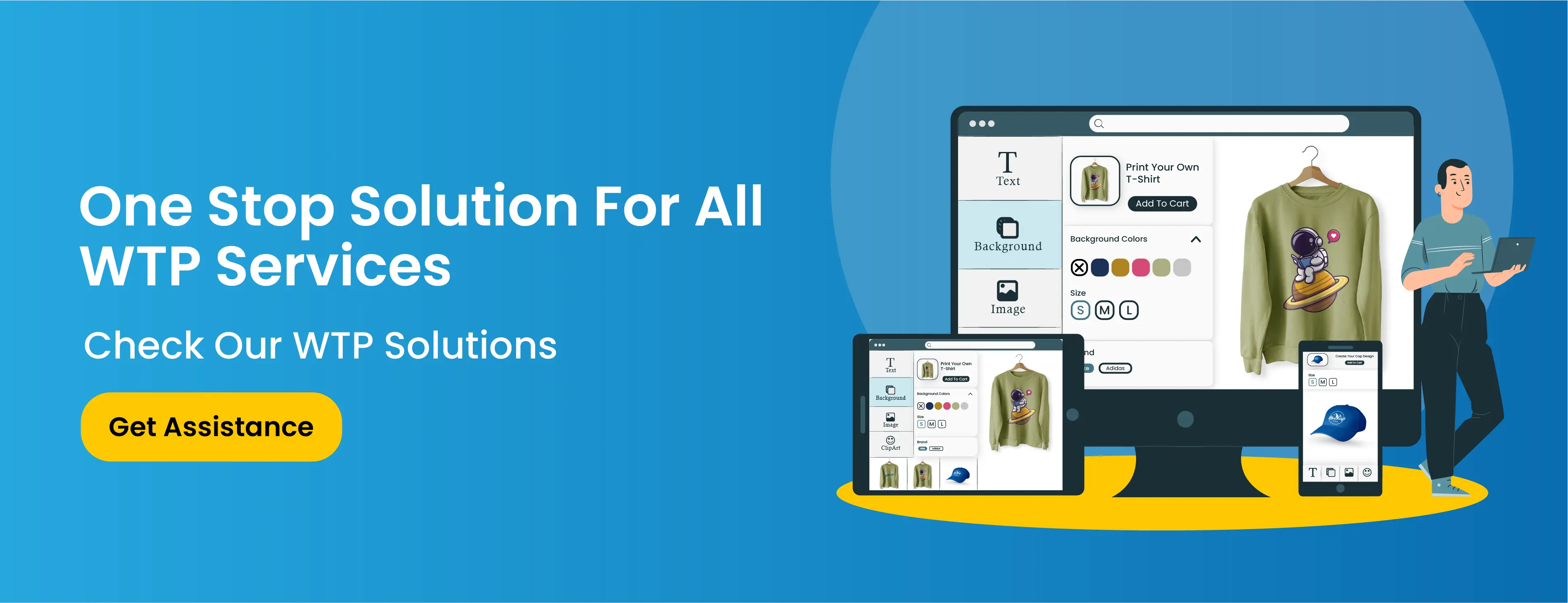
FAQs


