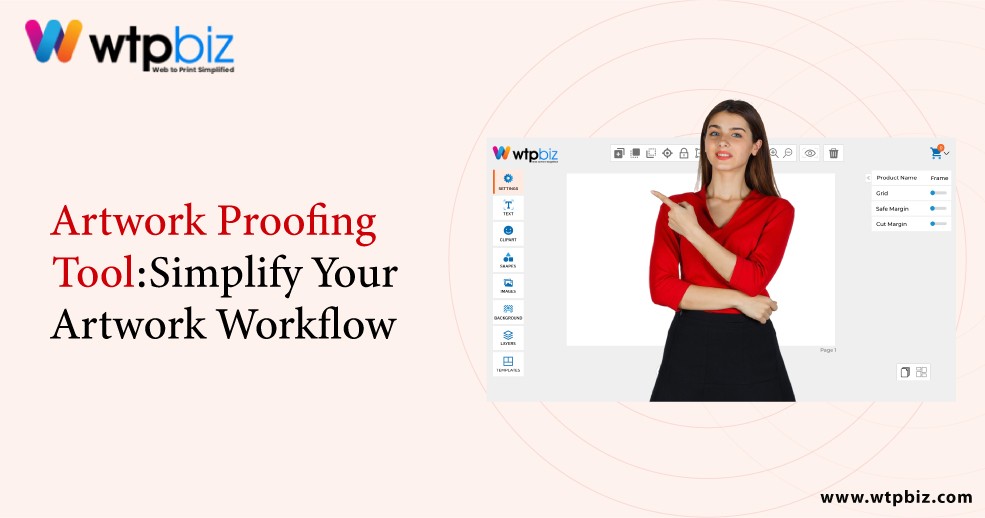Artwork Proofing Tool : Simplify Your Artwork Workflow
Rohan Roy
Jan 15, 2025
Printing Business
When ordering labels, people will want to see how the finished printed labels will look before the print run, especially if you have newly designed packaging. Understanding how the color will appear on the label vs your computer screen can be challenging.
A single forgotten detail in creative endeavors has the power to ruin a whole campaign. Proofing software can easily prevent the all too usual situation of delivering a final asset only to discover a crucial error in the approval process. Because they enable smooth collaboration, effective feedback, and speedier approvals while maintaining high standards of quality, proofing tools have become indispensable for marketing and creative teams.
Everything you need to know about proofing software will be covered in this tutorial, including a comparison of the best options available and an overview of its main features and advantages. Understanding proofing software is the first step to more effective project management, regardless of your objectives—whether they are to improve team communication or expedite your creative workflow with Artwork proofing tool.
What is an Artwork Proofing Tool?
The creation of material, both digital and print, expands along with businesses. You must create print content with proper information whether you're printing flyers, travel brochures, or out-of-home advertisements. However, it is possible to overlook crucial nuances when dealing with a large number of jobs. For this reason, a lot of businesses are using Artwork proofing tool.
You can effortlessly get your artwork from the production process to print quickly and error-free with a specialized Digital artwork proofing platform. All of your designers, copywriters, graphic designers, and print professionals can collaborate on a single platform with this program.
This keeps everyone in agreement, prevents miscommunications, and expedites the artwork's progress through several review stages.
Features of Artwork Proofing Tool
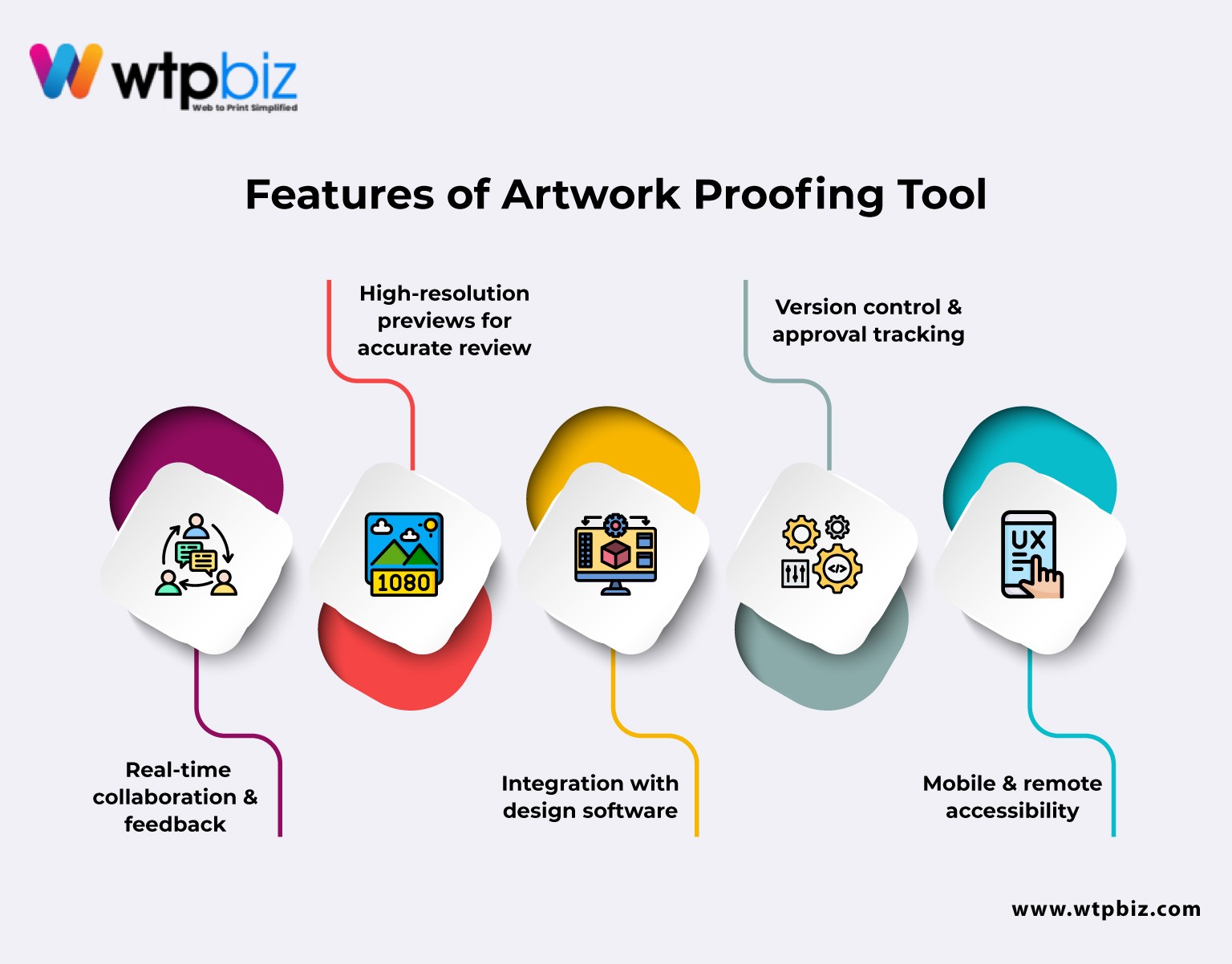
If you want to know about How to choose the best artwork proofing tool then here are some Features to look for in artwork approval software as mentioned below:
Real-time collaboration and feedback
The creative proofreading program allows for real-time suggestion and management of modifications. To keep teams informed at all times, new comments and changes will be sent to all accountable members via email. Bid farewell to misunderstandings and enjoy increased project efficiency.
High-resolution previews for accurate review
Upload your creative files in high quality to start your online proofing process. These files can be PSD and AI design files, PDFs, or JPGs. After that, your teams can immediately exchange these files. The quality of the files by default is the best and can be viewed in high quality.
Integration with design software
The system should be able to handle growing processes and adjust to shifting requirements as your company expands or your needs for managing artwork approval change. Seek out systems with scalability features and customization possibilities so you can adjust it to your particular requirements. The software can be integrated with the already existing design software making it easy to use.
Version control and approval tracking
Each team can add comments to the document after the creatives have been proofed. Everyone will be able to see the comments, and threads will be kept up to date to prevent misunderstandings. Designs may thus be proofed faster and no errors will be forgotten about, ensuring your process is simplified and projects finish without an issue. With the help of the tool you can easily control the system and make it accessible for all.
Mobile and remote accessibility
Evaluate the system's UI and user experience even on your mobile phones. All parties involved in the artwork workflow should be able to use it easily and intuitively. An interface that is both aesthetically pleasing and simple to use promotes effective teamwork and more seamless operations. With the usage of all the features you can easily access the tool on your smartphones.
Process of Implementing Artwork Tool in Your Workflow
Assess your current design and print process
Examine the software's primary features, such as the ability to submit artwork, review and approval procedures, collaboration tools, and integration with other programs or tools that are necessary for your workflow. Verify that the technology can efficiently expedite your artwork approvals and is in line with your current procedures.
Research and select the right tool for your business
To guarantee a seamless transition between design and your finished printed labels, proofing is a crucial step in the label printing process. So choosing the right tool for your business is very important. Everyone must look for what types of tools are available and what is needed by the business. Prefer using WTPBiz tools for better experience.
Train your team on its features and functionalities
You need a trustworthy Artwork proofing software if you believe that the individuals in charge of managing the artwork are not communicating clearly or with clarity. You need to teach your team all the functions of the tool and let them learn about it. They need to be able to access the tool easily form their end.
Set up workflows and establish proofing protocols
The appearance of your label when printed depends on a number of factors. Features like version control, real-time notifications, and automatic compliance checks are also included in software solutions for artwork approval. Artwork proofing tool reduces the possibility of expensive errors and guarantees that finished artworks comply with regulatory requirements and brand standards by identifying faults early on and pointing out any compliance violations.
Monitor and optimize tool usage for continuous improvement
Strong version control features should be included in the software so you can keep track of modifications and quickly review earlier iterations of the artwork. program with automatic compliance checks to find possible infractions, such as copyright violations or departures from brand standards. Examine the software's reporting and analytics features to monitor KPIs including approval timelines, reviewer comments, and overall process effectiveness.
Benefits of Artwork Proofing Tools
The following are the benefits of using an Artwork proofing tool:
Your team may increase collaboration, decrease delays, and streamline processes by putting in place an artwork approval system. However, it's important to assess the return on investment (ROI) before making your next investment.
Organizations can do away with manual processes like printing and sending hard copies of artwork for evaluation by automating and digitizing the approval process. Faster turnaround times result from this.
A centralized platform for stakeholder collaboration is offered by an Real-time artwork proofing approval system, guaranteeing that all comments and changes are recorded and appropriately applied. This significantly lowers the possibility of all misunderstandings.
Additionally, a more efficient clearance process will increase customer satisfaction, which will boost recommendations, repeat business, and brand recognition.
In order to determine the return on investment (ROI) of an artwork approval solution, you should weigh the initial outlay against the anticipated time and cost savings as well as the possibility of higher income due to enhanced productivity and client satisfaction.
Improved teamwork and communication can encourage innovation, raise spirits, and enhance project results overall.
The Future Trends of Artwork Proofing Tools
Digital asset management: The trend towards digital assets will continue to gain traction. Cloud-based digital asset administration (DAM) systems will help businesses store, organize, and access artwork assets securely. Putting in place a strong DAM solution will enable effective collaboration, version control, and artwork file retrieval.
Use of AR: The acceptance of artwork in the future will be greatly influenced by augmented reality (AR) technology. Companies can improve testing and evaluation by using augmented reality (AR) to visualize package design and procedure in real-world settings. Businesses may improve the customer experience and obtain insightful data about the impact of their Design proofing software by utilizing augmented reality (AR) tools.
Blockchain for transparency: use of Blockchain technology has the potential to improve artwork approval management. Businesses can ensure authenticity and reduce the risk of counterfeiting by using blockchain technology to follow the path of artwork from production to release.
Automation and AI: The combination of automation and artificial intelligence (AI) will transform artwork approval management. AI-powered tools can streamline procedures like proofing, quality assurance, and artwork generation.
Conclusion
Your creative productivity can be revolutionized by choosing the correct proofing software, which can improve content quality, expedite approvals, and foster greater cooperation. You can choose the option that best meets the needs of your team by being aware of the main features and advantages.
Successful Artwork proofing tool will help your team generate better projects and make sure you deliver them in time. And with the support of a specialized Artwork proofing tool platform, you’ll have a central spot for all your stakeholders and projects.
By centralizing input, facilitating real-time collaboration, and upholding version control, WTPBiz proofing software simplifies review and approval while seamlessly integrating with your current operations. Its secure file handling and customizable features make creative content management simple and effective. To find out how WTPBiz can increase the efficiency of your team, schedule a consultation right now!

FAQs
What is an artwork proofing tool, and how does it work?
Before artwork is printed or published, creative teams can review, alter, and share it using a collaborative cloud-based technology called an artwork proofing tool. Workflow can be automated and streamlined with its help.
What are the key benefits of using an artwork proofing tool?
By accelerating the feedback loop, proofing tools help expedite project completion and approvals. A detailed picture of project progress and feedback history can be obtained with proofing tools. Errors may be decreased and productivity raised with automation, which can save money and boost return on investment. Using proofing tools can assist guarantee that the finished product satisfies or surpasses the expectations of the client.
Who can benefit from using an artwork proofing tool?
Teams in charge of branding and marketing are able to use tools to make sure designs follow suggested proportions and brand specifications. Design groups can make use of techniques to guarantee that the finished product is current and error-free. It can be used by production teams, ad agencies, graphic designers, and creative companies.
What features should I look for in an artwork proofing tool?
Features like image comparison, AI usage, easy feedback policy, art management, workflow optimization, image integration, app integration, etc. need to be considered for the proofreading tool.
How can an artwork proofing tool improve my workflow?
Design proofing software gives users a clear picture of the status of the project, the history of input, and who is working on what. Simplify processes to expedite approvals and prevent numerous modifications. Reduce print errors by communicating openly prior to printing.