In today's digital age, where first impressions matter. And having an impactful business card is essential. This is where a powerful tool, the Business Card Design Software, steps in. This software offers various features. That can transform a simple piece of cardstock. Into a compelling representation of your brand. In the ever-evolving business landscape, creating a lasting first impression is essential. This is where a top-tier Business Card Design Software, like the one offered by WTPBiz, comes into play. Let's delve into the exceptional features this software provides. All geared towards enhancing your business card game while ensuring simplicity and effectiveness.
Overview of Business Card Design Software:
The Business Card Design Software is a solution for all needs. Either for creating personalized or professional business cards. It allows individuals and businesses to craft unique cards. That resonates with their brand identity.Importance of Effective Business Card Design:An effective business card design can leave a lasting impression on potential clients. It's a tangible representation of your brand and a networking tool. That speaks volumes about your professionalism and attention to detail. Print Your Own Business Cards and add your magic to it.
Benefits of Using Business Cards Design Software
1. Enhancing Brand Identity:
You can include your brand colors and logo with the Business Card Design Software. This ensures consistency and helps in building a strong brand identity.
2. Cost-Effectiveness and Time Efficiency:
Creating business cards through traditional methods can be expensive and time-consuming. The software simplifies the process. Allowing you to design, edit, and print cards and timely.
3. Creative Customization Options:
This software provides a plethora of creative customization options. From font styles to graphics, you have complete control over the design. That can help your card stand out.
4. Consistency in Design:
Maintaining consistency in your custom business card design. Can help across different team members is vital. The software offers templates and design guidelines, ensuring a uniform brand presentation.
5. Integration with Other Marketing Tools:
Your business card is one piece of the marketing puzzle. The software enables integration with other tools. Such as CRM systems, making managing and nurturing leads easier.
Available Features in Business Card Design Software
Modern technology has revolutionized the way we design and print business cards. Online Business Card Design Software is a versatile tool. That puts the power of creativity. Let's explore the key features that make this software an asset for your business.
1. Easy Interface:
Navigating through complex software can be daunting. Business Card Design Software should have a user interface that eases design process. With easy-to-use tools and a streamlined layout. You don't need to be a graphic design expert to craft a stunning business card.
2. Pre-Designed Templates:
Short on design inspiration? Fret not! The software comes equipped with diverse pre-designed templates suitable for various industries. These templates provide a starting point for your design. Allowing you to personalize and make it your own.
3. Customizable Elements:
Why settle for generic when you can go custom? Business Card Design Software lets you personalize every element of your business card. From the color scheme to the layout. You have the creative freedom to align the card with your brand's identity.
4. High-Quality Graphics and Images:
An appealing business card relies on high-quality graphics and images. The software grants you access to a rich library of graphics and images. That can add to your design, ensuring a polished and professional look.
5. Typography and Text Customization:
The right font and text style can convey your brand's personality. You can test with various fonts and styles with the Business Card Design Software. To create text that resonates with your target audience.
6. QR Code Integration:
Incorporating a QR code into your business card adds a touch of modernity. By scanning the QR code, recipients can access your website or contact details. Fostering engagement and connection.
7. Color Palettes and Schemes:
Colors evoke emotions and perceptions, making them vital to your business card's design. The software allows you to explore different color palettes and schemes. To find the perfect combination that aligns with your brand's message.
8. Print-Ready Formats:
Once your design masterpiece is ready, the software ensures it is print-ready. It allows you to save your design in formats. Agreeing with skilled Business Card Printing Software services. Guarantee that your final product looks as good on paper as on screen.
Understanding the Purpose of Business Card Design
1. Networking and Contact Information
Business cards serve as a direct link between you and potential clients or partners. The software streamlines the process of including vital contact information. Like phone numbers, email addresses, and social media profiles. This ensures that your prospects can reach out and connect with you.
2. Brand Representation and Professionalism
Your business card is a visual extension of your brand. With Business Card Design Software, you can add brand elements such as logos and fonts. This consistency reinforces your brand's identity and professionalism.
3. Marketing and Branding Tool
Think of your business card as a mini billboard. It's an opportunity to market your services or products. The software lets you highlight key offerings. Making your card an effective promotional tool even in its compact form.
Is Business Card Design Software Easy to Use?
1. Intuitive Design Process:
You don't need to be a design guru to create stunning card design software. The software boasts an intuitive interface that guides you through the design process. With simple clicks and selections, you'll be crafting eye-catching cards.
2. Drag-and-Drop Functionality:
Imagine a virtual canvas where you can arrange elements with a drag and drop. That's the magic of this software. Rearrange and experiment until you achieve the perfect layout without any design background.
3. User Guidance and Tutorials:
Worried about getting lost? Fear not. The software often provides helpful pop-ups and tutorials that explain every step. You'll become a pro even if you're new to designing.
4. Accessibility and Compatibility:
Whether you're using a computer or smartphone. The software functions to work across devices. This ensures you can access your designs whenever and wherever you need them.
Read About: How to Design a Business Card: The Ultimate Guide
11 Essential Features for Customer-Centric Business Card Design Software

Feature 1: Advanced Template Library:
Start your business card design journey with a wide collection of crafted templates. These templates cover a wide spectrum of industries and styles. Ensuring that you find the perfect match for your brand identity. No more starting from scratch!
Feature 2: Logo Incorporation:
Your logo is the face of your business, and our software ensures it shines on your business card. Incorporate your logo into the design, making your brand recognizable.
Feature 3: Image Upload and Editing:
Got a specific image in mind? Upload it into the software and edit it as needed. Crop, resize, and enhance your images.
Feature 4: Font Selection and Text Editing:
Crafting the right message is key. Choose from various fonts and tweak text settings. To create captivating headlines and contact information.
Feature 5: Shape and Border Customization:
Stand out from the rectangle crowd! Customize Business Cards shapes and borders to add a unique touch. That resonates with your business identity.
Feature 6: QR Code Integration and Management:
Stay ahead in the digital age. Integrate QR codes into your business card. Providing quick access to your website or contact details.
Feature 7: Two-Sided Card Design:
Double the impact with a two-sided card design. Use the back for extra information or a captivating design element.
Feature 8: Color Palette Customization:
Colors evoke emotions and memories. Tailor your business card's color palette. To evoke the right feelings and make a lasting impression.
Feature 9: Real-Time Preview:
No more guessing games. Witness your design coming to life in real-time. As you make adjustments, ensure every detail is perfect.
Feature 10: Save and Edit Later Option:
Life can be busy, but your design process doesn't have to suffer. Save your progress and return later to continue refining your masterpiece.
Feature 11: Many Format Export (PDF, PNG, etc.):
Versatility is the name of the game. Export your finalized design in various formats. Such as PDF or PNG, ready for printing or digital sharing.
How WTPBiz Can Help You Stand Out:
WTPBiz offers a reflexive and seamless integration of Business Card Design Software. You can infuse creativity into your business card maker. Without wrangling with Business Card Design Tool. Say goodbye to the frustrating learning curve. This software brings an experience straight to your fingertips.
1. Crafting Your Brand's Identity: Customization Made Easy
Why settle for generic when you can shine with uniqueness? WTPBiz's Business Card Design Software lets you customize your brand's details. From colors and fonts to layouts, you're in control. This customization aspect ensures that your business cards not only convey vital information. But also reflect your brand's personality.
2. Always There for You: Reliable Technical Support:
No one likes hitting roadblocks, especially when you're striving for perfection. With WTPBiz, you won't have to navigate those obstacles alone. Their reliable technical support stands ready to assist you at every turn. This means that even if you encounter a snag while designing your business cards, help is a click or call away.
3. Efficiency in Every Step: Streamlined Printing:
WTPBiz's custom Business Card Design Software doesn't stop at designing. It takes you to the finish line. Once your design is ready, the software integrates with streamlined printing. This ensures that the business cards you've poured your creativity into. Are transformed into tangible, high-quality marketing tools.
Conclusion:
The significance of a well-designed business card is a game-changing move. It's not a piece of paper; it's an introduction, a representation of your brand's identity. With WTPBiz's web to print software, you're not designing a card but creating a connection. Your customers will remember your business. And appreciate the attention to detail you've put into your branding materials.In essence, WTPBiz's Business Card Design Software transcends the conventional. It transforms the process into a delightful journey of creativity and engagement. Elevate your branding efforts with this remarkable tool. And witness how your business cards become ambassadors of your brand's uniqueness. Say goodbye to generic designs and welcome a new era of impactful impressions.
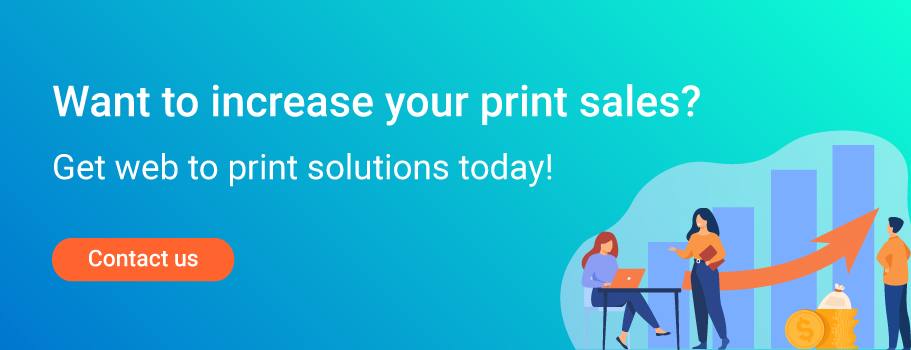
FAQs


